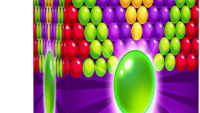The PlayStation 5 has a “rest mode” feature that allows the console to enter a low-power state while still maintaining certain functionality.

One common question among PS5 owners is whether games and other content download faster when the console is in rest mode. In this article, we’ll explore the facts around PS5 download speeds in rest mode and provide a step-by-step guide on how to utilize this feature.
Does the PS5 Download Faster in Rest Mode?
The short answer is yes – the PS5 generally downloads games, updates, and other content faster when the console is in rest mode compared to when it is fully powered on. There are a few key reasons for this:
- Dedicated Download Resources
When the PS5 is in rest mode, its resources are dedicated solely to downloading and updating content. The console doesn’t have to divide its processing power between downloads and other tasks like it does when fully powered on. - Uninterrupted Bandwidth
Rest mode prevents the PS5 from being interrupted by other user activities that could throttle the download speed, such as gaming, media streaming, or web browsing. - Optimized Power Consumption
The PS5 adjusts its power consumption in rest mode to prioritize network connectivity and downloads, allowing for faster, more efficient data transfer.
Step-by-Step Guide: Utilizing Rest Mode for Faster Downloads
Here’s how to take advantage of the PS5’s rest mode for quicker game and content downloads:
- Ensure Rest Mode is Enabled
Go to Settings > System > Power Saving > Features Available in Rest Mode and make sure “Stay Connected to the Internet” is turned on. - Initiate a Download
Start downloading a game, update, or other content as you normally would. Once the download begins, you can put the PS5 into rest mode. - Enter Rest Mode
Press the PlayStation button on the DualSense controller, then select “Enter Rest Mode” from the menu. - Monitor the Download Progress
You can check the download status by powering on the PS5 and going to the Home screen. The download should be progressing faster than it would if the console was fully powered on. - Resume Normal Use
Once the download is complete, the PS5 will automatically exit rest mode, and you can resume normal use of the console.
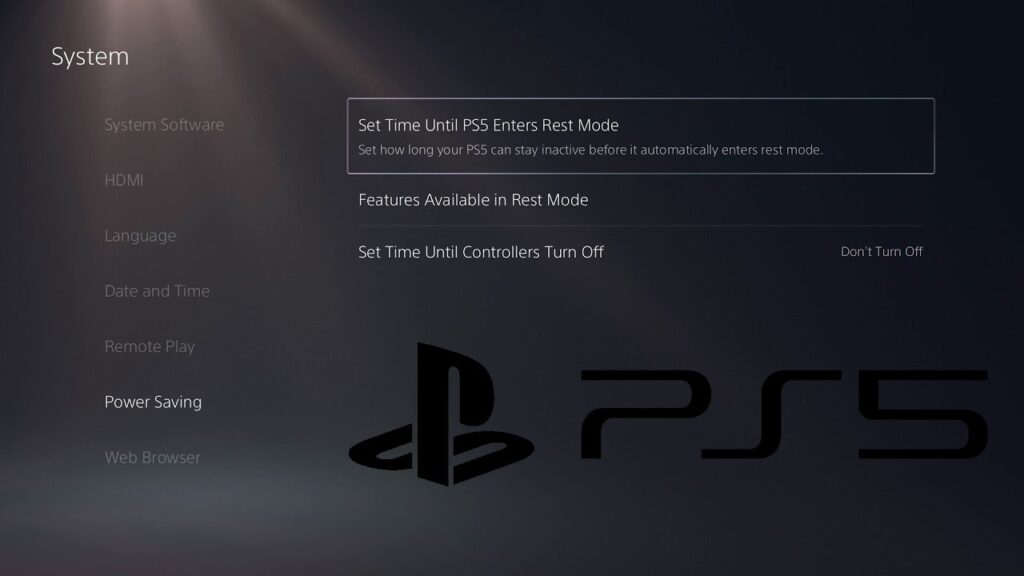


Factors Affecting Download Speeds:
The download speed of games in Rest Mode on the PS5 can be influenced by several factors, including:
- Internet Connection Speed: The speed of your internet connection is a crucial factor in determining the download speeds. A faster internet connection will allow games to download more quickly, both in Rest Mode and when the console is fully powered on.
- Network Traffic: The amount of network traffic on your internet connection can also impact download speeds. During peak usage times, your download speeds may be slower due to increased network congestion.
- Background Tasks: While the PS5 is in Rest Mode, it may still be performing other tasks, such as updating system software or downloading other content. These background tasks can potentially slow down the download speeds for a specific game.
- Game Size: The size of the game being downloaded also plays a role in the download speed. Larger games will naturally take longer to download, regardless of whether the PS5 is in Rest Mode or fully powered on.
Potential Benefits of Downloading in Rest Mode:
While the download speeds may not necessarily be faster in Rest Mode compared to the console being fully powered on, there are still some potential benefits to downloading games in Rest Mode:
- Power Efficiency: By keeping the PS5 in Rest Mode, you can save on power consumption, as the console uses less energy in this low-power state.
- Uninterrupted Downloads: With the console in Rest Mode, you can start a download and leave the console unattended, knowing that the download will continue even when the console is not actively being used.
- Convenience: The ability to download games while the PS5 is in Rest Mode can be more convenient for users, as they don’t have to leave the console fully powered on to download content.
Technical Specifications:
- Version: PlayStation 5 (PS5)
- Interface Language: English
- Audio Language: English
- Uploader/Repacker Group: Sony Interactive Entertainment
- File Name: PlayStation 5 Console
- Download Size: Varies depending on the game